Developer Locations
The map below was generated from an anonymized list of developer coordinates using the program xplanet.
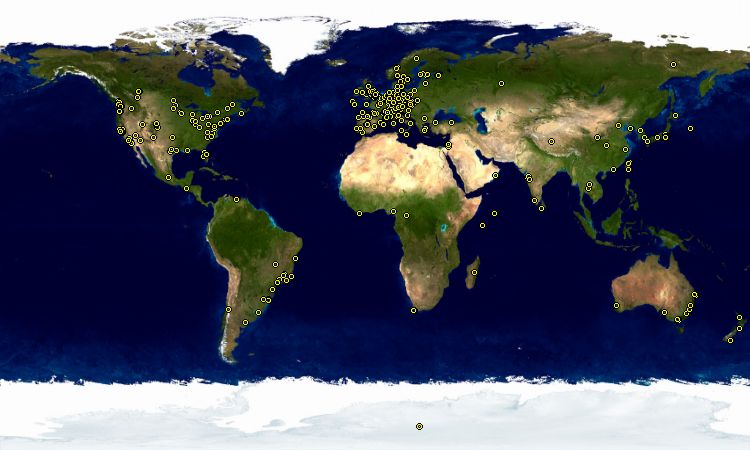
How to add your Coordinates
If you would like to add your coordinates to your database entry, log in to the Debian Developers' Database and modify your entry. If you don't know the coordinates of your home town, you can use OpenStreetMap to look them up. Search for your city and select the direction arrows next to the search field. Drag the green marker to the OSM map, and the coordinates will appear in the From field.
The format for coordinates is one of the following:
- Decimal Degrees
- The format is
+-DDD.DDDDDDDDDDDDDDD. Programs like Xearth and many other positioning web sites use it. The precision is limited to 4 or 5 decimals. - Degrees Minutes (DGM)
- The format is
+-DDDMM.MMMMMMMMMMMMM. It's not arithmetic, but a packed representation of two separate units: degrees and minutes. This output is common with some types of handheld GPS devices and NMEA format GPS messages. - Degrees Minutes Seconds (DGMS)
- The format is
+-DDDMMSS.SSSSSSSSSSS. Like DGM, it's not arithmetic, but a packed representation of three separate units: degrees, minutes, and seconds. This output is typically derived from web sites which give 3 values for each position. For example,34:50:12.24523 Northmight be the given position, and in DGMS it would be+0345012.24523.
Please note: + is North for latitude,
+ is East for longitude. It's important to specify enough
leading zeros to dis-ambiguate the format being used if your position
is less than 2 degrees from a zero point.
